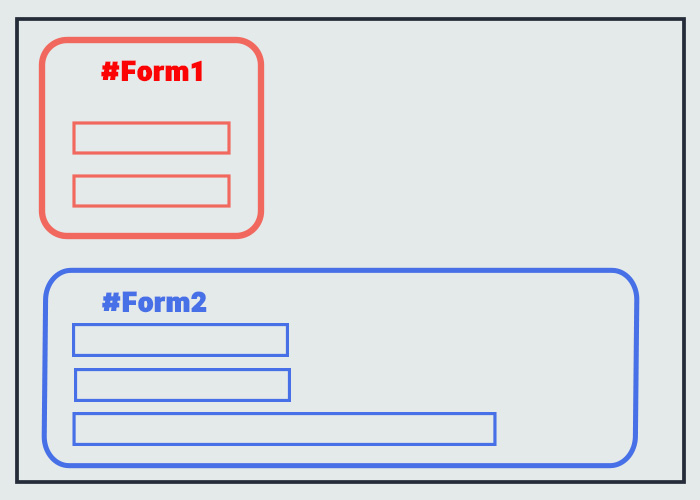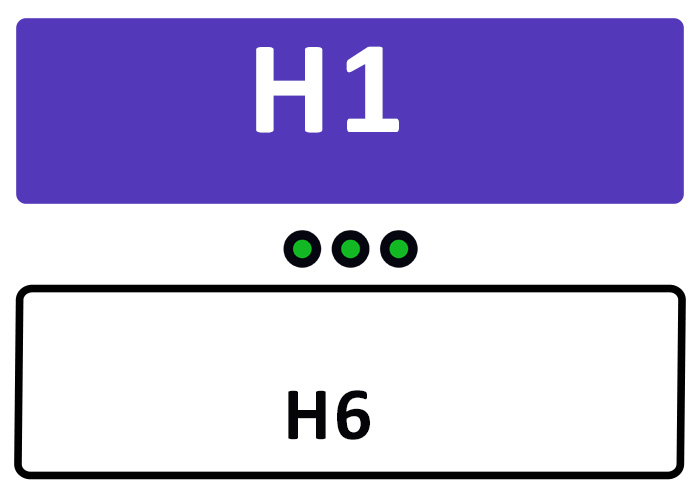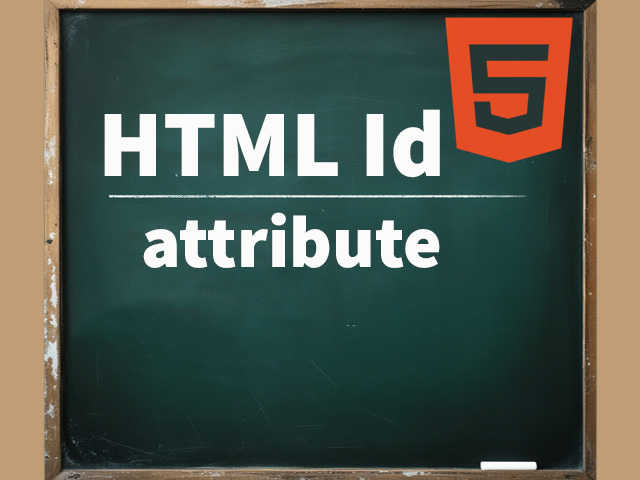The visual appeal of a webpage largely depends on how you use colors to enhance its design and readability. Colors can help highlight important parts, set a mood, and even guide the user's attention. One of the most basic yet effective ways to improve your web page's aesthetics is by controlling the color of text using HTML. In this article, we'll explore the methods for setting the color of text in HTML, including inline styles, CSS classes, and best practices to help your webpage shine. By the end of this guide, you'll be able to confidently apply colors to enhance your site's design.
Understanding HTML Text Color
In HTML, the color of text can be customized using a variety of methods. Whether you are just starting out or have some basic knowledge, knowing how to change text color can greatly improve the look and feel of your website. A well-chosen color scheme makes your content more readable, visually appealing, and engaging for your visitors. For a broader introduction to HTML basics, you might want to refer to What is HTML? A Comprehensive Guide.
Here are some common ways to change text color in HTML:
1. Inline Style Attribute
One of the simplest ways to change the text color in HTML is by using the style attribute directly in your HTML tags. Inline styling allows you to specify the color of individual elements without writing any external or internal CSS.
<p style="color: blue;">This is blue text.</p>In the example above, the <p> tag includes a style attribute that directly sets the color of the text to blue. This method is effective for quickly changing specific elements but is not recommended for maintaining consistent styling across a large project, as it can become hard to manage.
2. Using CSS Classes
To have better control over your text color throughout your entire webpage or website, it's recommended to use CSS. CSS allows you to define classes that can be reused on multiple elements, making it easier to update the color scheme consistently. This is particularly helpful when managing larger projects.
Define a class in a <style> block or an external stylesheet:
<style>
.highlight-text {
color: #FF5733;
}
</style>Apply this class to your text element:
<p class="highlight-text">This text is styled using a CSS class.</p>Using CSS classes not only makes your HTML more readable, but also allows for consistent color management across different sections of your site. If you decide to change the color in the future, you can simply update the class definition, and every element that uses that class will be updated automatically.
3. Color Names, HEX, RGB, and HSL
You can set the color value using a variety of formats:
Color Names: There are 140 predefined color names in HTML like "red," "blue," or "green." These are easy to remember but somewhat limited in scope.
HEX Codes: This is a six-character hexadecimal code starting with #, such as #FF5733 for an orange shade. HEX codes are very common and provide a wide range of colors.
RGB Values: Specify the color using RGB notation, for example, rgb(255, 87, 51). This format is useful when you want to control the intensity of the red, green, and blue channels.
HSL Values: HSL stands for hue, saturation, and lightness. An example would be hsl(12, 100%, 60%). HSL can be helpful when you need a more intuitive way to define a color based on hue, brightness, and vibrancy.
Each of these color methods has its advantages, and they can all be used in either inline styles or CSS. HEX and RGB values are particularly popular in web development because of their precision and ability to replicate specific colors accurately.
Applying Colors in Real-World Projects
When applying colors in real-world projects, it's important to understand when and how to use each method. Inline styles are best for quick, one-off changes, but they can clutter your HTML if overused. CSS classes are the preferred approach for a more scalable and maintainable solution. By defining colors centrally in your CSS file, you can ensure your website maintains a consistent look.
Consider also using CSS variables to store color codes. This makes changing your color scheme even easier if you need to make site-wide adjustments:
:root {
--primary-color: #4CAF50;
}
p {
color: var(--primary-color);
}Best Practices for Text Colors
While adding color to your text can make a webpage more engaging, it's important to keep some best practices in mind to ensure the best user experience:
Accessibility: Make sure your text color has sufficient contrast with the background. Good contrast ensures readability for all users, including those with visual impairments. Using online contrast checkers can help you verify that your text meets Web Content Accessibility Guidelines (WCAG).
Consistency: Keep your color scheme consistent across your website to maintain a professional look. A consistent color scheme helps users navigate more easily and reinforces your branding. Randomly changing colors can confuse users and make your site appear unprofessional.
Use External CSS: For larger projects, managing colors through an external CSS file helps keep your code clean and maintainable. This also helps with debugging and making global updates more efficiently, since you can control all styles from a single stylesheet.
Minimize Inline Styles: Try to avoid using too many inline styles. They make your HTML harder to read and maintain, especially if your website grows over time. Inline styles should be reserved for quick prototyping or one-off changes.
For a deeper dive into how to format and style your HTML text more effectively, check out HTML Text Fundamentals: A Beginner's Guide and HTML Text Formatting Techniques.
Conclusion
Changing the color of text in HTML is a fundamental skill that can have a big impact on the aesthetics of your webpage. Color choices can make a significant difference in how users perceive and interact with your content. Whether you choose to use inline styles for quick changes or CSS classes for more extensive styling, understanding how to modify text color effectively is essential. Remember to always prioritize readability and consistency to make your site both attractive and user-friendly.
The use of HEX codes, RGB values, and HSL values provides a range of flexibility to get the exact color you need. Don’t forget to consider the contrast ratio to make sure that your text is accessible to everyone, including users with disabilities. Consistent color usage throughout your site creates a cohesive look and improves the user experience.
Feel free to leave a comment below to share your thoughts on using colors in your HTML designs or any questions you might have! We would love to hear how you use colors creatively on your website to make it stand out.