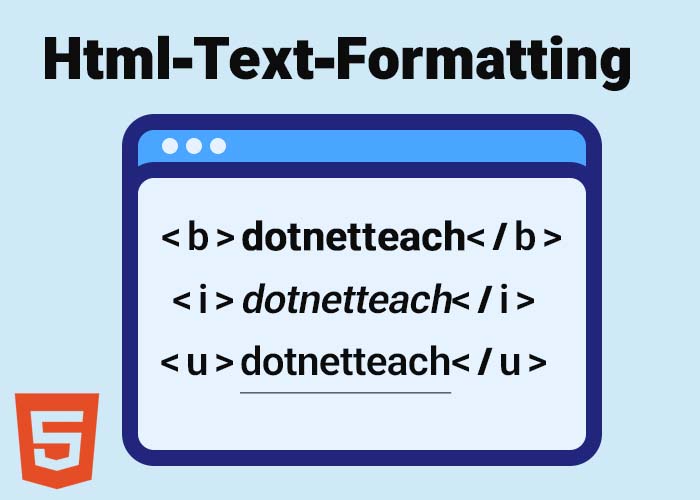Comments are an essential tool in HTML for documenting code, making it easier to understand the structure and purpose of different sections. For example, in a collaborative project involving multiple developers, comments can help explain why certain decisions were made, making it easier for teammates to quickly understand and modify the code without extensive explanations. This is especially useful when working on large projects or collaborating with others. In this article, we will explore how to effectively use the HTML comment tag (<!-- -->), with practical examples. If you are new to HTML, consider starting with What is HTML? A Comprehensive Guide for an overview of HTML basics.
Understanding the Comment Tag
The HTML comment tag (<!-- -->) is used to add notes or explanations within the code that will not be visible to users viewing the page in their browser. This helps make future maintenance easier, especially when revisiting the code after a long period of time, as it provides context and explanations for different sections. These comments are ignored by the browser during rendering, making them perfect for leaving helpful notes, explanations, or even for temporarily disabling parts of your code.
Syntax of the Comment Tag
The basic syntax of the HTML comment tag is:
<!-- This is a comment -->Everything between <!-- and --> is treated as a comment by the browser and will not appear on the webpage. This can be especially helpful for explaining sections of your code, marking areas for future edits, or disabling specific blocks without deleting them.
Examples of Using Comment Tags
Let's explore some practical applications of the comment tag in HTML:
Example 1: Documenting Your Code
Comments can help add context to your code, making it easier for yourself or others to understand why a particular approach was used. For instance, during a later code review, a well-placed comment might clarify a complex algorithm, saving time and preventing confusion about its purpose.
<!DOCTYPE html>
<html lang="en">
<head>
<meta charset="UTF-8">
<meta name="viewport" content="width=device-width, initial-scale=1.0">
<title>Comment Tag Example</title>
<!-- This section includes metadata and sets the title of the webpage -->
</head>
<body>
<h1>Welcome to My Website</h1>
<!-- The following paragraph provides a welcome message for the user -->
<p>We are happy to have you here. Enjoy your stay!</p>
</body>
</html>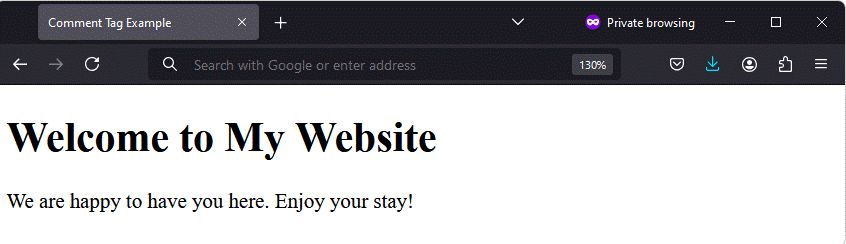
In this example, comments explain the purpose of the metadata in the <head> section and the paragraph in the <body> section. This helps future developers understand what each part of the code is intended to do.
Example 2: Debugging with Comments
Comments can also be used for debugging by "commenting out" sections of code that you may want to temporarily disable. This is a safer option compared to deleting the code, especially during testing, as it allows you to easily bring the code back if needed without rewriting it.
<!DOCTYPE html>
<html lang="en">
<head>
<meta charset="UTF-8">
<title>Debugging with Comments</title>
</head>
<body>
<h2>Upcoming Features</h2>
<!-- <p>Feature 1: Interactive Chatbot</p> -->
<!-- <p>Feature 2: Personalized Recommendations</p> -->
<p>Feature 3: User Feedback Portal</p>
</body>
</html>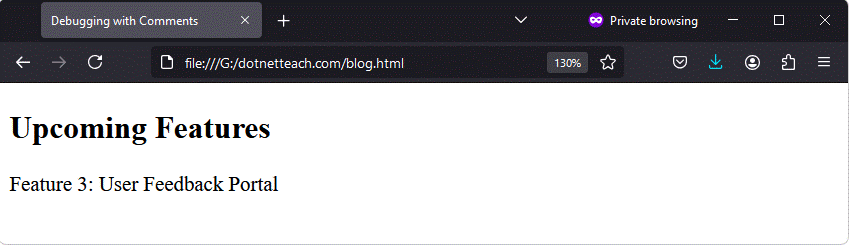
In this example, two paragraphs describing future features are commented out. The browser will ignore these lines when rendering the page, allowing developers to keep the code for later use without deleting it permanently.
Best Practices for Using Comments
Keep Comments Concise: Comments should be brief and informative. Overly long comments can clutter your code and reduce readability.
Use Comments for Code Structure: You can use comments to divide sections of your HTML, making it more organized and easier to navigate. For example:
<!-- Header Section -->
<header>
<h1>My Website Header</h1>
</header>
<!-- Main Content Section -->
<main>
<p>Welcome to the main content area!</p>
</main>
<!-- Footer Section -->
<footer>
<p>Contact us: info@example.com</p>
</footer>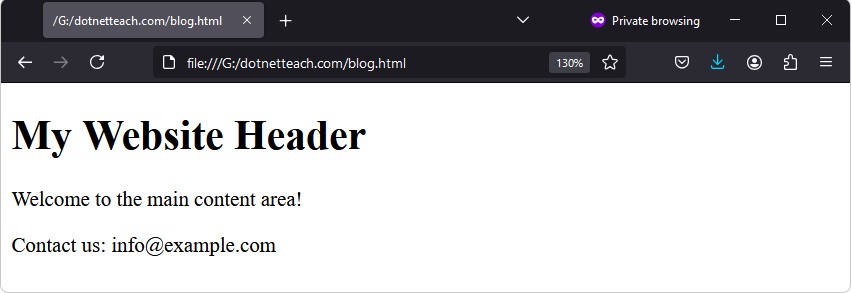
Using comments like this helps segment the HTML file, which is particularly useful for longer documents.
Avoid Overusing Comments: Too many comments can make your code cumbersome. Comments should add value, such as explaining complex sections or clarifying decisions that may not be immediately obvious.
Demonstrating the Output
The following example demonstrates how comments are ignored by the browser. Consider the following code:
<!DOCTYPE html>
<html lang="en">
<head>
<meta charset="UTF-8">
<title>HTML Comment Output Example</title>
</head>
<body>
<h1>HTML Comments Demonstration</h1>
<!-- This text will not be visible to users -->
<p>This text will be visible to users.</p>
</body>
</html>Browser Output:
HTML Comments Demonstration
This text will be visible to users.
In the output, the comment (<!-- This text will not be visible to users -->) is completely ignored by the browser, while the paragraph text is rendered normally.
Conclusion
The comment tag in HTML (<!-- -->) is an essential tool for developers. It helps to document your code, make it easier to maintain, temporarily disable parts of your code, and improve collaboration among developers. Thoughtful use of comments makes your code more understandable and enhances maintainability, which is a critical aspect of high-quality web development. However, it is important to strike a balance between under-commenting and over-commenting, as too many comments can clutter your code unnecessarily.
For those interested in gaining a deeper understanding of HTML, be sure to check out What is HTML? A Comprehensive Guide. A solid foundation in HTML will allow you to create more structured, maintainable, and professional web pages.