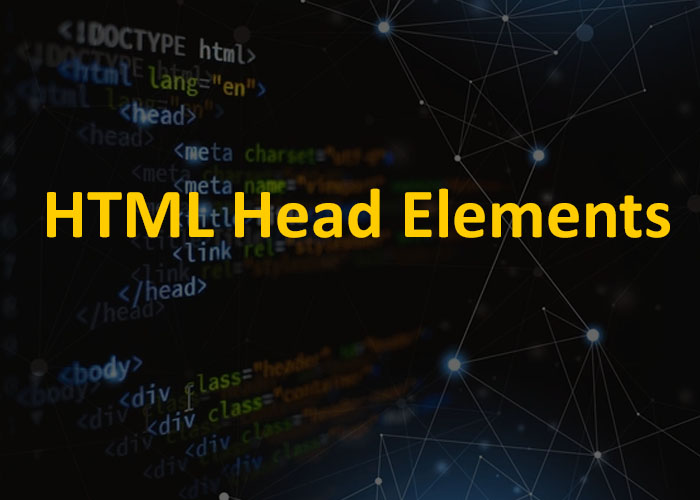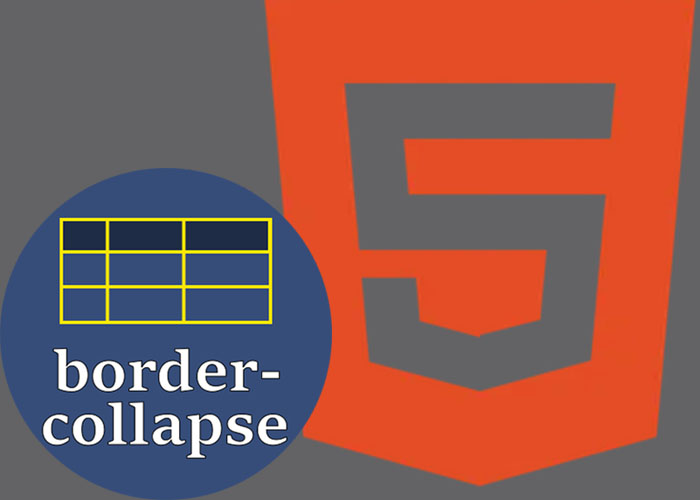When working with HTML, linking files and resources correctly is a key skill. HTML file paths define where your files are located, such as images, stylesheets, or scripts. If you're new to HTML, you might want to check out What is HTML? A Comprehensive Guide. Also, learning about HTML basics is a good starting point—take a look at Guide to HTML Elements.
Types of File Path
In HTML, file paths link to resources like images, CSS, JavaScript, or other HTML files. The two main types of file paths are Absolute File Paths and Relative File Paths. Knowing when to use each type is crucial for building reliable web pages.
Absolute File Paths
An absolute file path is the full URL to a file, starting from the root of the website or domain. It includes the protocol (e.g., http:// or https://), the domain name, and the complete directory structure leading to the file.
For example:
<img src="https://dotnetteach.com/images/logo.png" alt="Logo">In this example, the file path starts with https://, followed by the domain (dotnetteach.com) and the full path to the image. Absolute paths are useful when you want the link to work regardless of where the HTML file is stored.
Absolute paths are dependable, always pointing to the same location, which makes them ideal for linking to external resources. On the other hand, if the domain or directory structure changes, the link will break, and you will need to update it.
Relative File Paths
A relative file path is based on the location of the HTML file in which it is used. Instead of a full URL, it relies on directory names and ../ to navigate folders, making it very flexible for internal links.
For example:
<img src="images/logo.png" alt="Logo">This path is relative to the HTML document. If your HTML file and the images folder are in the same directory, the browser will load the image without needing the complete URL.
Relative paths are ideal for projects that keep resources together on the same server. This setup makes it easier to move or rename projects without breaking links. For example, if you move your entire project to a new folder or rename a directory, relative paths will still work as long as the relative structure remains the same. However, in a more complex folder structure, managing relative paths can be challenging, and errors could lead to broken links.
Choosing the Right File Path
Choosing between absolute and relative file paths depends on your needs. Absolute paths are best for linking to content that won't change location, like external websites or resources such as APIs or CDN-hosted libraries. They provide stability and ensure links work regardless of where the HTML file is located. Relative paths are perfect for internal resources within your project, offering flexibility during development and testing.
The key is understanding the strengths of each type of path. When used effectively, correctly linked files ensure that resources load properly, ensuring faster load times and reducing errors for a better user experience