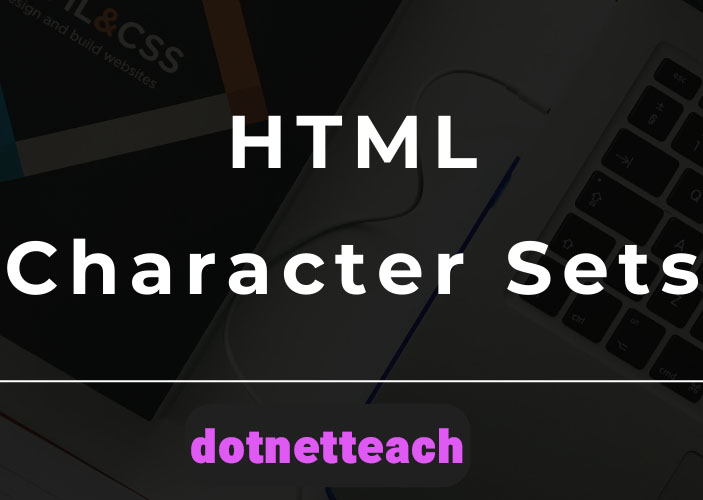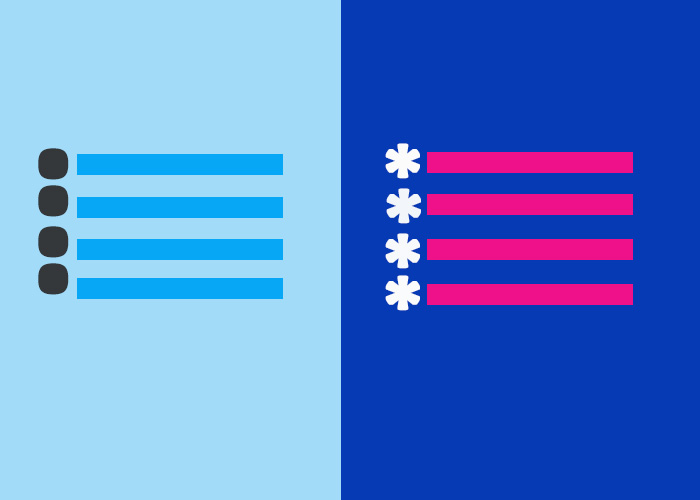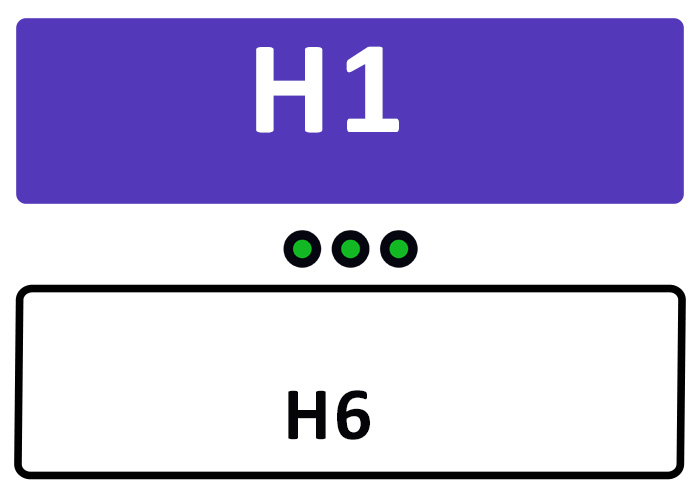HTML Encoding Character Sets
Understanding HTML encoding character sets is crucial for creating web pages that can display text consistently across different devices and browsers. This guide breaks down the concept of character sets in HTML and explains their role in web development. It also outlines best practices to help you implement them effectively. For a more in-depth introduction to HTML itself, check out our article What is HTML? A Comprehensive Guide. Additionally, you can learn about individual HTML tags and their functionality in our Guide to HTML Elements.
What Are HTML Character Sets?
HTML character sets are a system of defining how text is encoded and displayed on a webpage. Over the years, character sets have evolved from simple systems like ASCII, which only supported basic English text, to powerful standards like UTF-8 that can handle thousands of characters from various languages and scripts. This shift reflects the growing need for global accessibility and diverse content on the web. This evolution reflects the growing need for web content to be accessible and consistent across a global audience with diverse linguistic and technological requirements. They map characters (letters, numbers, symbols) to specific codes that computers can interpret and render correctly. Without proper encoding, your website's text might appear as unreadable characters or garbled symbols, creating a poor user experience.
Why Are Character Sets Important?
Ensuring proper encoding is vital in web development because: For instance, consider a multilingual e-commerce website displaying product names in multiple languages. Without proper encoding, characters from non-Latin scripts, such as Chinese or Arabic, might appear as random symbols, confusing users and damaging trust. By using a robust character set like UTF-8, the site can reliably display all text correctly, ensuring a seamless user experience across languages and regions.
Cross-Platform Compatibility: Your webpage renders consistently across all browsers, devices, and operating systems.
Language Support: The ability to display text in various languages, including non-Latin scripts and special characters.
Preservation of Data Integrity: Preventing text from becoming corrupted or misinterpreted during data transmission between servers, browsers, and databases.
User Accessibility: Ensuring content is accessible to a global audience by supporting a wide variety of characters and scripts.
Common Character Sets in HTML
Over the years, several character sets have been used in web development, each contributing to the development of modern standards like UTF-8. Early character sets like ASCII laid the groundwork by providing a simple, universal encoding system, while later sets like ISO-8859-1 expanded support for more characters and languages. These advancements ultimately influenced the creation of UTF-8, which combines the simplicity of ASCII with the extensive capabilities of Unicode, making it the ideal standard for today’s global and multilingual web. Here are some of the most common:
ASCII (American Standard Code for Information Interchange)
Represents basic English characters, including letters, digits, and a few symbols.
Contains 128 characters, which makes it insufficient for modern applications that require support for non-English languages or special characters.
ISO-8859-1 (Latin-1)
An extension of ASCII, supporting 256 characters to include accented characters used in Western European languages.
Though widely used in the past, it has been largely replaced by UTF-8 due to its limited scope.
UTF-8 (Unicode Transformation Format - 8-bit)
The most widely adopted character set on the web today.
Supports an extensive range of characters from various languages, symbols, and scripts, including emojis.
Backward compatible with ASCII, making it a versatile choice for modern web applications.
How Do Character Sets Work?
Character sets assign a unique numeric code (or "code point") to each character. For instance, the letter "A" is represented by the code point 65 in both ASCII and UTF-8. When a browser reads a webpage, it interprets these codes to render the correct characters on the screen. Using a consistent character set ensures that all users see the intended text, regardless of their device or browser.
Setting Character Sets in HTML
To define a character set for your webpage, include the <meta> tag with the charset attribute inside the <head> section of your HTML document. Here’s an example:
<!DOCTYPE html>
<html lang="en">
<head>
<meta charset="UTF-8">
<title>Example</title>
</head>
<body>
<p>This is an example webpage with UTF-8 encoding.</p>
</body>
</html>In this example, the UTF-8 character set is specified, ensuring robust support for a wide array of characters and symbols.
Why Choose UTF-8?
UTF-8 is the standard for modern web development because:
It supports nearly every character and script used worldwide.
It’s efficient, as common characters (like those in ASCII) use only one byte.
It ensures compatibility with older systems and simpler character sets.
It reduces the risk of character encoding issues.
Common Issues with Character Encoding
When encoding isn’t set up correctly, it can cause various problems, such as: For example, a common issue occurs when transferring data between systems that use different encodings. Imagine a customer’s name containing accented characters like "José" being stored in a database with incorrect encoding. When displayed on a webpage, the name might appear as "Jos?" or "José," leading to confusion and a poor user experience.
Mojibake: Text appears garbled or replaced with random symbols when the wrong encoding is used.
Data Corruption: Information might be lost or altered during storage or transmission if encoding settings are inconsistent.
Broken User Experience: A poorly encoded webpage can confuse or frustrate users, driving them away from your site.
Best Practices for Using Character Sets
To avoid issues and ensure your web pages render correctly, follow these best practices:
Use UTF-8 Encoding: Always specify UTF-8 in your HTML documents, as it’s the most flexible and widely supported encoding.
Configure Your Server: Ensure your web server sends the correct Content-Type header specifying the UTF-8 character set.
Consistent Database Encoding: Set your database to use UTF-8 encoding to prevent issues with stored text.
Test Across Devices: Verify that your pages display correctly on various browsers, devices, and operating systems.
Handle External Data Carefully: Ensure data received from external sources is encoded and decoded consistently to avoid corruption.
Conclusion
Understanding and implementing HTML character sets effectively is a fundamental skill in web development. Using UTF-8 allows developers to maintain compatibility, accessibility, and consistency across various platforms and languages. Following best practices, such as specifying UTF-8 in the <meta> tag and aligning server configurations, can prevent encoding issues and enhance user experience. Mastery of these principles enables the creation of globally inclusive and robust websites, supporting diverse user needs seamlessly. By using UTF-8 encoding and adhering to best practices, you can create websites that are reliable, accessible, and user-friendly. Proper character encoding not only ensures that your content looks great but also enhances your site’s compatibility and global reach.
For further reading on HTML, check out our comprehensive guide: What is HTML? A Comprehensive Guide. If you're looking to learn more about individual HTML elements, visit our Guide to HTML Elements.